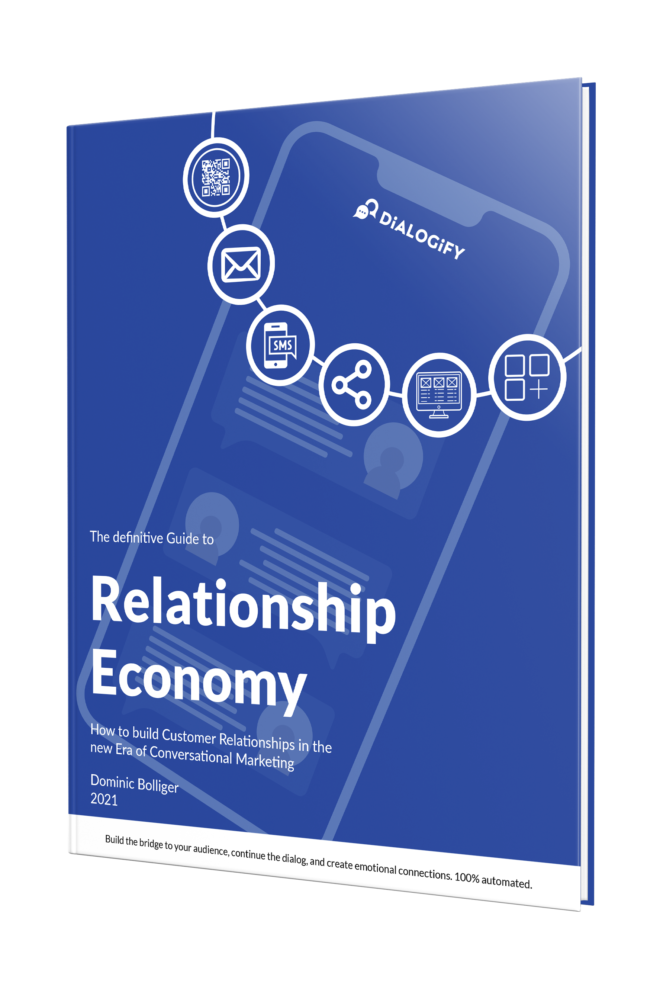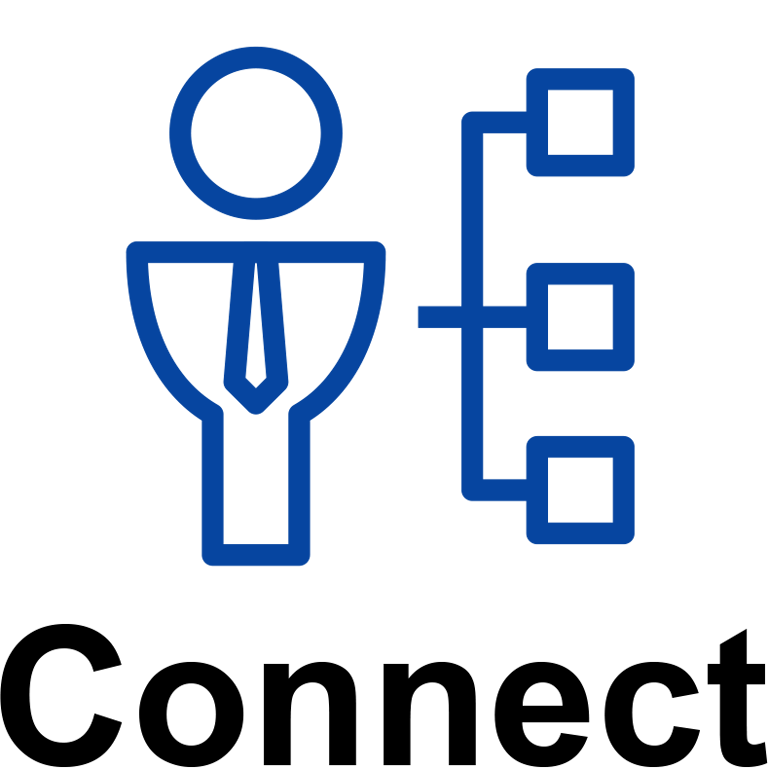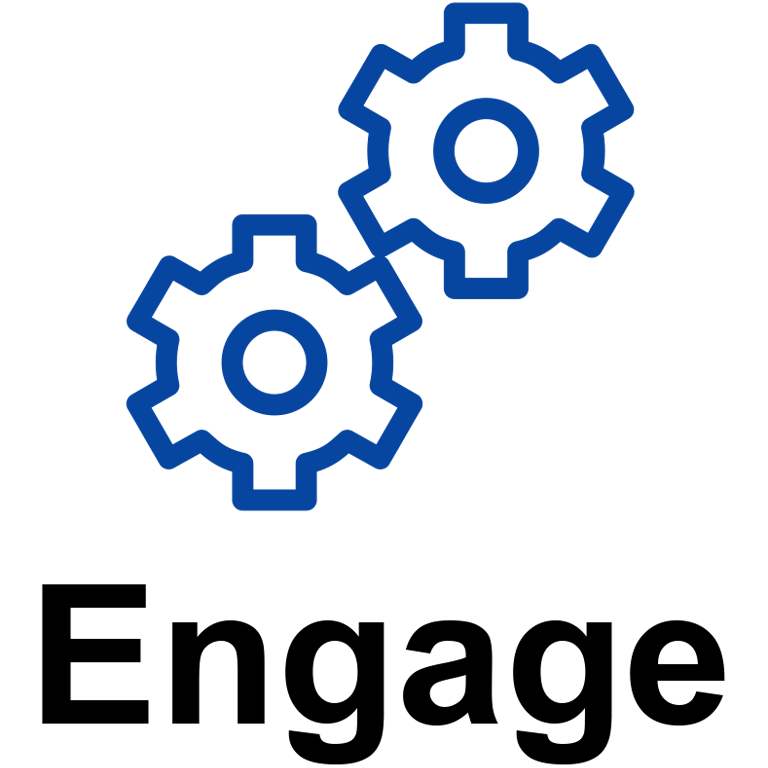PUT YOUR CUSTOMERS ON CENTER STAGE.
Get a crystal clear view of your customers and offer them a hyper-personalized experience along their journey, at every touchpoint. Imagine your customers reordering with just 2 clicks.

This makes it easier and helps your customers find what they need faster.
Discover the first AI-driven Sales & Customer Loyalty Solution with Insights-Hub: Combining Generative AI, customer profiles, and your brand identity in dialogue funnels with behavioural science to enhance customer Loyalty – thereby elevating Sales, Engagement, Feedback and Referrals.
Harness empathetic AI for groundbreaking Engagement and creating Superfans. Become a NextGen AI Marketer.
We help you with that!
Free 14 days trialGet a crystal clear view of your customers and offer them a hyper-personalized experience along their journey, at every touchpoint. Imagine your customers reordering with just 2 clicks.
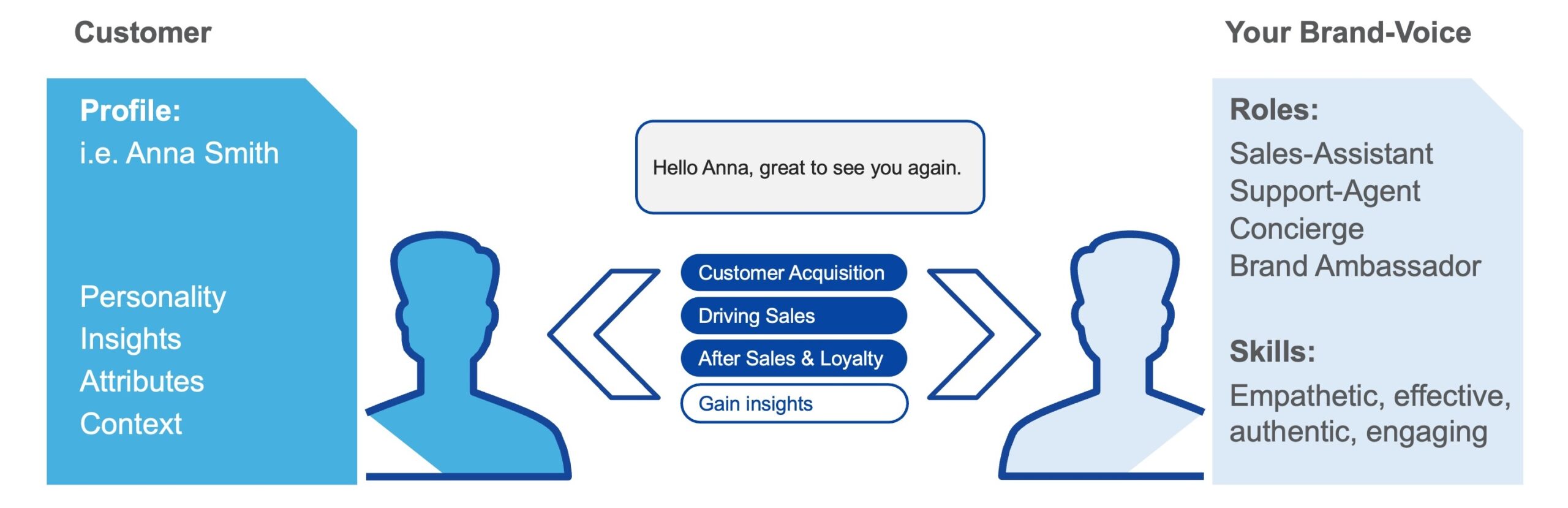

Looking for a way to connect with Customers, guide them to Purchase, and build lasting Relationships?
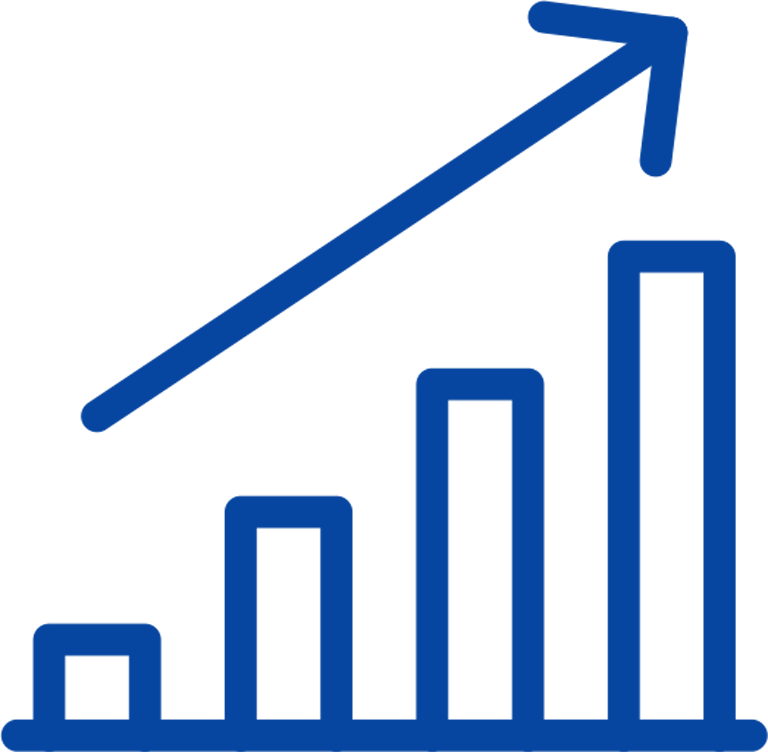
Get empowered by AI, become data-driven: Choose Your Touchpoint, Use Case & Integration, and Go Live! – Your Path to seamless digital Customer Experience. We are here to help.
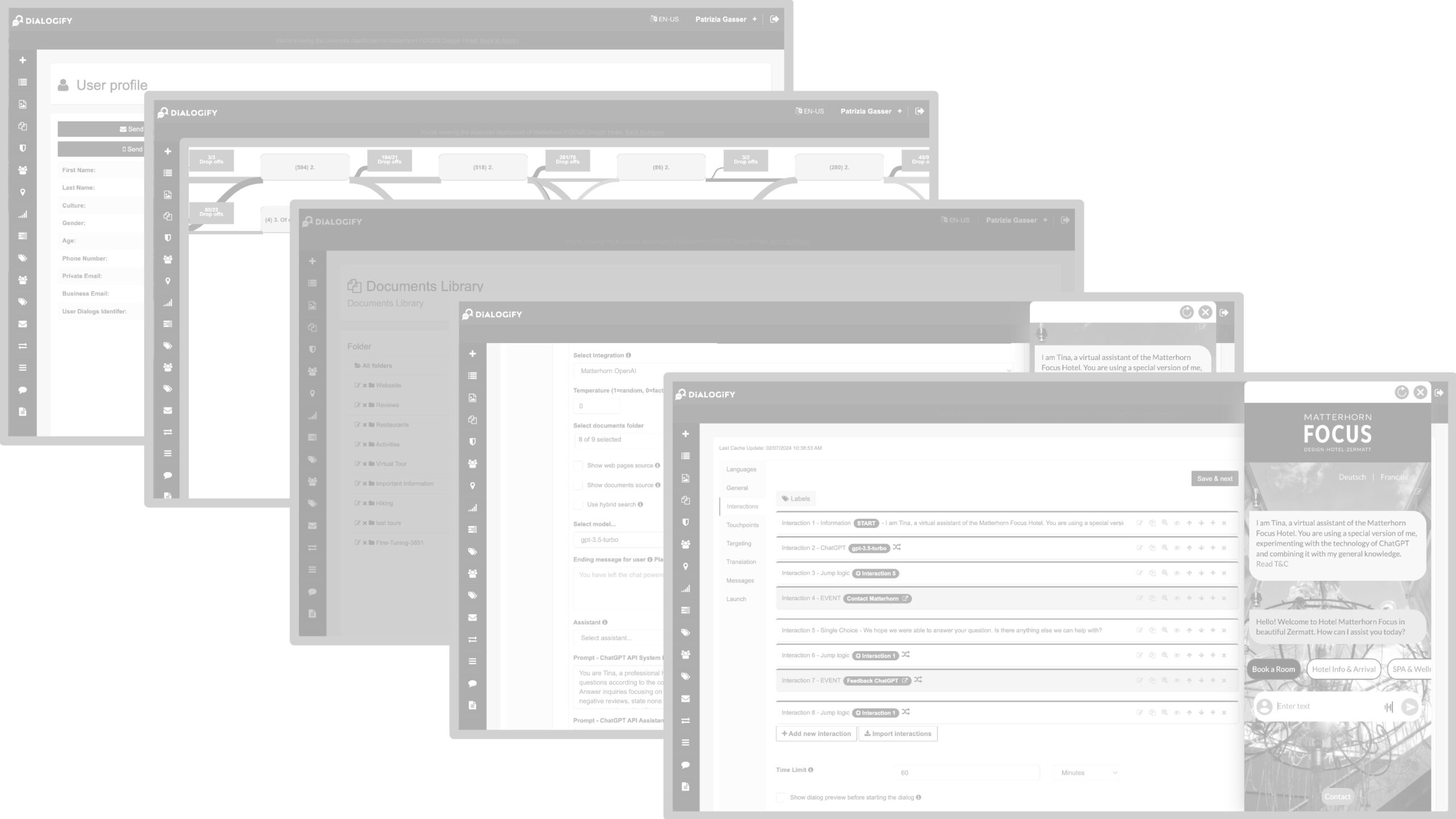
For hyper-Personalized AI-driven Apps – from Bots to intelligent Agents and Automations – created with the code-free AI Studio. Or ready to go with the pre-built Use Cases, tailored to your needs.
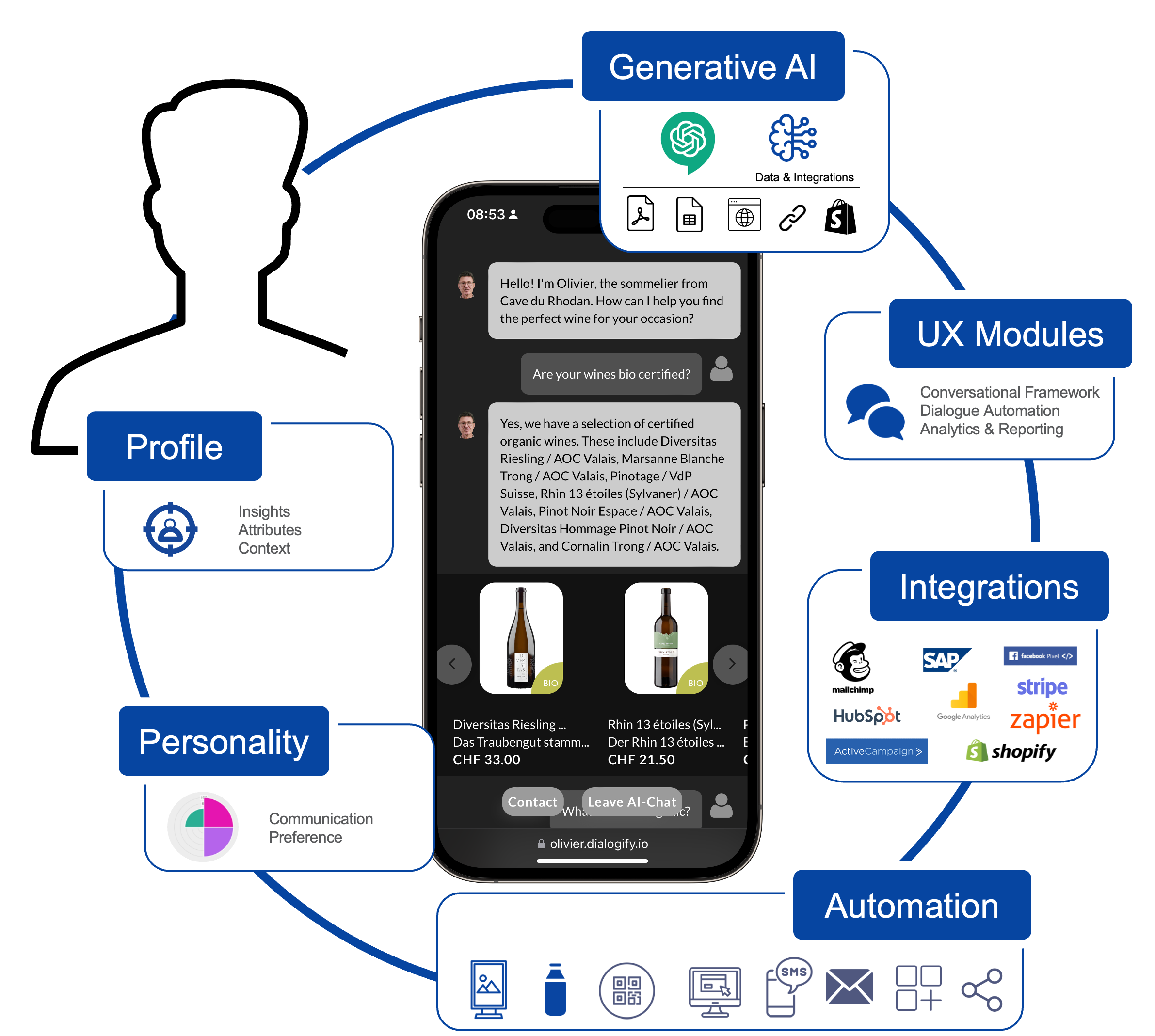

Increase conversion on your webpage or to bring the human factor in. Chat and choice buttons are the ideal user...
Read more
Your key to new audiences Discover the playful approach to building bridges to unknown audiences, thereby boosting your revenue. Choose...
Read more
Humanise the purchasing experience to overcome choice overload, fostering engagement through dialogue
Read more
Provide an immersive shopping experience based on shoppers’ expectations with a virtual twin of your best salesperson
Read more
Welcome and guide your web-visitors Too much information on your website? Do your visitors struggle to find relevant content? Make...
Read more
Engaging in a conversation and Suggesting products that match personal preferences makes purchasing decisions easier and increases sales. Adding this...
Read more
Expectation management and surprises make for a much better experience among guests.
Read more
Digitize your Consumer Promotions From Offline to Online with Dialogue-Funnels generate 10x CTA vs landingpage forms. And generate Consumer Data.
Read more
Promotion for Cashback via TWINT and more A win-win for you and your customers. It has never been easier to...
Read more
Capture your Audience's Attention Highly personalized Messages to re-engage and for permission based Marketing.
Read more
Introducing FAQ Assistant, optional with ChatGPT The best solution for your Q&As, make it conversational! Transcend traditional search methods by...
Read more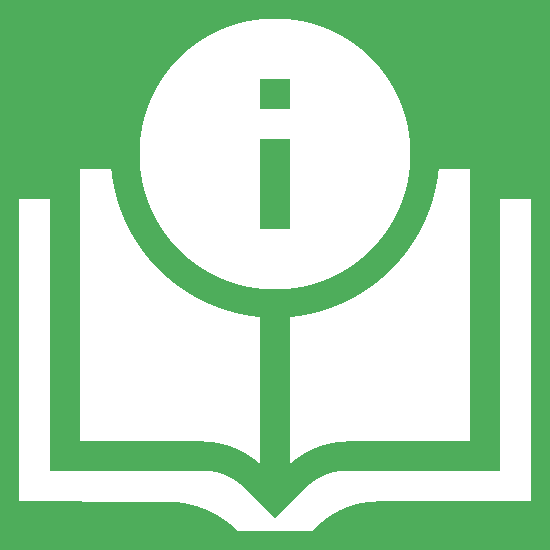
Nobody reads the manual. Unpack it and embark on a journey to learn how it operates and gradually discover its...
Read more
Swap tedious form-filling for personalized experiences. Increasing both customer engagement and data collection for an all-around improved customer journey.
Read more
Bring your brand on your customer’s smartphone. An interactive Chat landing page makes it easy for your consumers to be...
Read more
It’s not the number, but what you do! Use NPS-trends and individual comments from customers to engage teams in the...
Read more
Urs Gerber, Volvo Group (Schweiz) AG

Andreas Trümpler, Rimuss & Strada Wein AG

Samuel Schuler, SCHULER St. Jakobskellerei
DiALOGiFY integrates seamlessly with your existing tech system, so you get value where you need it most.
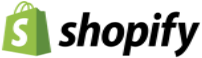


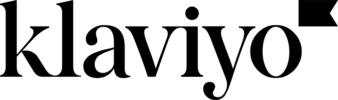

We’re here for you to help you start and even after you launch. Our dedicated success team handles implementation, reporting and ongoing optimization to help you continually increase your CLV through better customer relationships, e-commerce personalization, and referrals.
Picture the future, creating an immersive brand engagement. Infusing empathy into technology, breathes life into a world where your brand becomes a dynamic conversation at every touchpoint.
Initiate dialogue and multiply conversion, reach & engagement.
100% automated, in 100+ languages.
Choose your touchpoints and combine the outcome that best benefit your goals: Webpage, eShop, Product, Email, Billboard, WhatsApp, SMS, Social Media, GoogleAd, Postcard. Literally everywhere, online and offline.
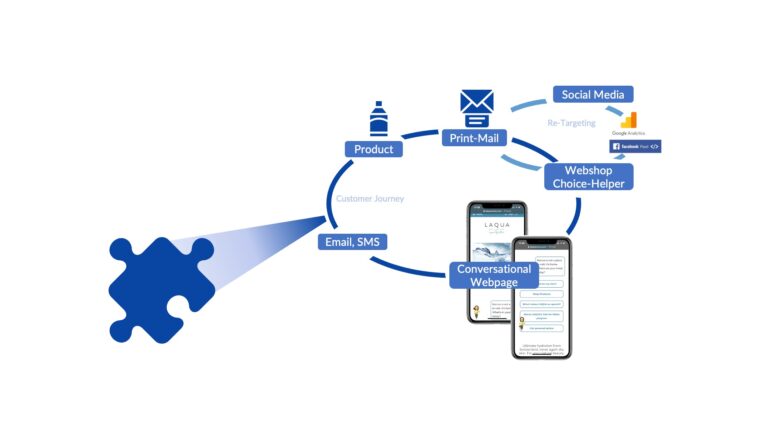
The new era of marketing is about building relationships and is no longer just transactional.